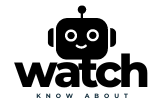Imagine diving into a pool with your brand-new smartwatch, only to find it malfunctioning moments later. Frustrating, right? Many smartwatch owners wonder if their devices can truly withstand water exposure. Are smartwatches waterproof? Is it safe to swim with them, or will they get damaged? In this article, we’re diving deep (pun intended) into the world of waterproof smartwatches. We’ll tackle common misconceptions, explain what those confusing waterproof ratings mean, and guide you in choosing the best smartwatch for your aquatic adventures. By the end, you’ll be equipped with all the knowledge you need to make a confident, informed decision. So, let’s get started and clear up the confusion once and for all!
Understanding Smartwatch Waterproof Ratings

What Does Waterproof Mean for Smartwatches?
Marketers often use the term “waterproof” loosely, leading to consumer confusion. For smartwatches, “waterproof” and “water-resistant” are not the same. Knowing the difference is crucial to prevent disappointment or damage.
- Waterproof implies that the device is impervious to water under specific conditions. This term is often used informally, as no device is completely immune to water damage under all circumstances.
- Water-resistant, on the other hand, means that the device can withstand water exposure to a certain extent, depending on its rating. This doesn’t mean it’s suitable for all water-related activities, but it can handle some exposure without immediate damage.
Common Misconceptions about Waterproof Claims:
Many people assume that if a smartwatch is labelled as waterproof, it can endure any water exposure, including deep-sea diving or prolonged submersion. However, manufacturers’ claims are based on specific tests, and misuse outside these conditions can still lead to damage. Understanding your device’s limitations helps you avoid costly mistakes.
Decoding the IP Ratings
When shopping for a smartwatch, you’ll often come across IP (Ingress Protection) ratings that describe a device’s resistance to dust and water. These ratings are crucial for understanding what your smartwatch can handle.
Introduction to IP (Ingress Protection) Ratings:
IP ratings consist of two numbers. The first indicates protection against solid particles (like dust), while the second represents protection against liquids (like water). For instance, an IP68 rating means the device is highly dust resistant and can withstand water submersion up to a certain depth for a specified duration.
Breakdown of Common IP Ratings:
- IP67: Devices with this rating are completely protected against dust and can handle being submerged in water up to 1 meter for 30 minutes. This is sufficient for activities like showering or brief accidental submersion.
- IP68: This indicates a higher level of water resistance. Devices can be submerged in water for extended periods beyond 1 meter, often up to 1.5 meters or more. This makes them suitable for swimming and other water-related activities.
How to Read and Interpret These Ratings:
Understanding these ratings helps you determine the appropriate use cases for your smartwatch. For example, an IP67-rated watch works well for everyday use and can handle getting caught in the rain, but you should avoid prolonged water exposure. An IP68 rating offers more flexibility, allowing for more extensive water activities.
Testing and Real-World Scenarios

Laboratory Testing vs. Real Life
Explanation of How Smartwatches Are Tested in Labs:
Manufacturers test smartwatches in controlled environments to assign IP ratings. These tests involve submerging the device in water tanks, exposing it to dust chambers, and other standardized procedures. The conditions are precise, ensuring consistent results across different products.
Differences Between Lab Conditions and Everyday Use:
However, real-life conditions can be far more unpredictable. Water pressure changes with movement, temperature fluctuations can affect seals, and chemical exposure (like chlorine in pools) can degrade water resistance over time. While a smartwatch may pass lab tests, its performance in everyday scenarios might vary.
Everyday Scenarios: Swimming, Showering, and More
Smartwatch Performance in Various Water-Related Activities:
Smartwatches are often marketed for their ability to withstand water exposure, but their performance can differ significantly based on the activity. For instance:
- Swimming: Most high-end smartwatches with IP68 ratings are suitable for swimming. However, following the manufacturer’s guidelines regarding depth and duration is essential.
- Showering: While many smartwatches can handle a shower, hot water and soap can potentially harm the seals and degrade water resistance over time.
- Accidental Splashes: Most smartwatches with at least an IP67 rating can handle accidental splashes or brief submersions, such as dropping the watch in a puddle or sink.
Tips for Using Your Smartwatch in Water Safely:
- Always rinse your smartwatch with fresh water after exposure to saltwater or chlorinated water.
- Avoid pressing buttons or using the touchscreen when the watch is wet, as this can allow water to enter.
- Regularly check and replace seals and gaskets if your smartwatch is designed for water activities.
Caring for Your Waterproof Smartwatch

Maintenance Tips to Prolong Lifespan
How to Properly Clean and Care for Your Smartwatch After Water Exposure:
- Rinse the watch with fresh water after exposure to saltwater or chlorinated water to prevent corrosion.
- Dry the watch thoroughly with a soft cloth to avoid water spots and mineral deposits.
- Regularly clean the sensors and charging ports to maintain accuracy and functionality.
Dos and Don’ts for Maintaining Waterproof Integrity:
- Do: Follow the manufacturer’s guidelines for water exposure.
- Don’t: Expose the watch to hot water, as it can damage seals and degrade water resistance.
- Do: Check and replace seals and gaskets periodically, especially if you use the watch in water frequently.
- Don’t: Press buttons or use the touchscreen when the watch is wet, as this can compromise water resistance.
Troubleshooting Common Issues
What to Do If Your Smartwatch Malfunctions After Water Exposure:
- Turn off the watch immediately and let it dry completely before attempting to turn it back on.
- If the watch doesn’t function properly after drying, contact the manufacturer for repair or replacement options.
Warranty and Repair Options for Water Damage:
- Many manufacturers offer warranties that cover water damage, but it’s essential to check the specific terms and conditions.
- If your watch is no longer under warranty, contact the manufacturer or an authorized repair centre for advice on repair options.

Conclusion
Summary of Important Insights About Smartwatch Waterproofing:
- Understand the difference between waterproof and water-resistant.
- Familiarize yourself with IP ratings to determine your smartwatch’s capabilities.
- Follow proper care and maintenance guidelines to prolong your watch’s lifespan.
Final Tips for Choosing and Maintaining Your Waterproof Smartwatch:
- Choose a smartwatch with an appropriate IP rating for your intended activities.
- Regularly check and replace seals and gaskets to maintain water resistance.
- Follow the manufacturer’s guidelines for water exposure and maintenance.
Want to know more? Check out our related blogs:
- Geekran Smartwatch Reviews
- The Evolution of the Justice Smartwatch
- Get Ahead with the T900 Pro Max Smartwatch
Visit our website KnowAboutWatch for in-depth reviews and the latest updates in wearable tech!
FAQ’s
Can I Wear My Smartwatch in the Pool?
Yes, many smartwatches are designed to be worn in the pool. Models with an IP68 rating or higher, such as the Apple Watch Series 8 and Garmin Forerunner 945, are suitable for swimming. Always check the manufacturer’s guidelines for specific water depth and duration limits to ensure you don’t exceed the watch’s capabilities.
What Does IP68 Mean?
IP68 actively demonstrates a device’s robust resistance to dust and water. The first digit (6) confirms the device is fully protected against dust. The second digit (8) indicates the device can endure continuous submersion in water beyond 1 meter, typically up to 1.5 meters or more, based on the manufacturer’s specifications.
How Do I Know If My Smartwatch Is Truly Waterproof?
Steps to Verify Waterproof Claims and User Reviews:
- Check the IP rating provided by the manufacturer.
- Read user reviews and experiences to see how the watch performs in real-life scenarios.
- Look for official certifications and test results that verify the watch’s waterproof claims.