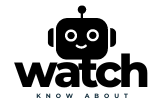In today’s fast-paced world, staying connected has never been more crucial. Enter the smartwatch—a sleek, stylish, and multifunctional device that tells time and delivers notifications straight to your wrist. Imagine receiving messages, emails, and alerts without having to fish out your phone from your pocket or bag. This convenience is transforming the way we communicate and manage our daily lives. In this article, we’ll explore the benefits of using a smartwatch for notifications, examine top models on the market, and discuss practical tips for maximizing your device’s potential.
The Allure of Smartwatches

A Brief History
Smartwatches have evolved dramatically since their inception. Initially, they were primarily fitness trackers or devices with basic notification capabilities. Today, they offer many features including health monitoring, GPS, and even apps that rival those on smartphones. According to Statista, the global smartwatch market is projected to reach approximately $96 billion by 2027. This surge underscores the increasing reliance on these devices for daily communication.
Why Use a Smartwatch for Notifications?
- Convenience: With a smartwatch, you can glance at your wrist to see notifications, saving you the hassle of pulling out your phone.
- Efficiency: Quick replies to messages or calls can be done with a tap or voice command, keeping your interactions swift.
- Discretion: It’s easier to check notifications discreetly during meetings or social gatherings.
- Fitness Tracking: Many smartwatches integrate health features, making it a dual-purpose device that helps you stay fit while connected.
Top Smartwatches for Notifications
1. Apple Watch Series 9
Key Features:
- Seamless integration with iOS devices
- Customizable notifications
- Comprehensive health tracking
The Apple Watch Series 9 is often considered the gold standard for smartwatches. With its Retina display and haptic feedback, you won’t miss a beat when notifications come through. Plus, its health features are unmatched, offering heart rate monitoring, sleep tracking, and more.
2. Samsung Galaxy Watch 6
Key Features:
- Rotating bezel for easy navigation
- Extensive app ecosystem
- Compatibility with both Android and iOS
Samsung’s Galaxy Watch 6 is perfect for those who value style and functionality. It’s user-friendly and allows you to customize notifications from various apps, ensuring you stay updated without feeling overwhelmed.
3. Fitbit Versa 4
Key Features:
- Health-focused features
- Long battery life
- Affordable price point
Fitbit has made a name for itself in the health tech industry, and the Versa 4 is no exception. This smartwatch provides basic notifications and excels in fitness tracking, making it a great choice for health enthusiasts.
4. Garmin Venu 2
Key Features:
- Advanced health metrics
- Built-in GPS
- Strong battery life
For fitness aficionados, the Garmin Venu 2 offers an impressive suite of health features along with robust notification capabilities. Its focus on outdoor activities makes it ideal for those who love to run, cycle, or hike.
5. TicWatch Pro 5
Key Features:
- Dual-layer display for battery efficiency
- Robust performance
- Wear OS support
The TicWatch Pro 5 is a unique option that stands out due to its dual-layer display. This feature helps conserve battery life while still providing timely notifications, making it suitable for all-day wear.
Making the Most of Your Smartwatch Notifications

Customizing Notifications
- Prioritize: Decide which apps are most important. Only allow notifications from those to reduce distractions.
- Group Alerts: Use settings to group notifications, making it easier to manage and respond to them.
Managing Battery Life
- Optimize Settings: Reduce screen brightness and disable the always-on display to extend battery life.
- Limit Background Apps: Close apps running in the background that aren’t necessary for your day-to-day activities.
Utilizing Voice Commands
Most smartwatches come equipped with voice assistants (like Siri or Google Assistant), making it easy to respond to messages or check notifications hands-free. This is especially useful when your hands are busy or when you’re on the go.
Real-Life Examples
The Busy Professional
Imagine Sarah, a marketing executive constantly on the move. She relies on her smartwatch to manage her busy schedule. With notifications for emails and calendar events, she can respond quickly during meetings without losing focus. The health tracking features also remind her to stand up and stretch throughout the day, improving her productivity.
The Fitness Enthusiast
Then there’s Mike, an avid runner. He uses his Garmin Venu 2 not only to track his runs but also to receive important notifications without reaching for his phone. During his workouts, he can see who’s calling or texting, allowing him to decide whether to pause his training.
Statistics to Consider
- According to a survey by Deloitte, 37% of consumers reported using a smartwatch primarily for notifications, indicating a growing trend towards mobile connectivity.
- A report by the Pew Research Center found that 73% of smartphone users say they check their devices within five minutes of hearing a notification.

Conclusion
Smartwatches have redefined the way we handle notifications, providing a blend of convenience and efficiency that keeps us connected in our daily lives. Whether you’re a busy professional or a fitness enthusiast, investing in a smartwatch can significantly enhance how you manage notifications. As technology continues to evolve, these devices will undoubtedly become even more integral to our routines.
So, if you haven’t yet embraced the smartwatch revolution, now is the perfect time to consider one. Not only will it keep you informed, but it will also empower you to take control of your daily interactions.
Interested in diving deeper into the world of wearable technology? Check out our other insightful blogs:
For more expert tips and updates, visit our official website.
FAQs
Do smartwatches show all notifications?
Yes, most smartwatches can display notifications from various apps on your smartphone. However, the specific notifications shown depend on your settings and the smartwatch model. You can customize which apps send notifications to your watch to avoid being overwhelmed.
How to get notifications on a smartwatch?
To receive notifications on your smartwatch, follow these steps:
- Pair the smartwatch: Ensure your smartwatch is connected to your smartphone via Bluetooth.
- Enable notifications: Go to the smartwatch app on your phone (e.g., Apple Watch app, Wear OS app) and enable notifications for the apps you want to receive alerts from.
- Adjust settings: Customize notification settings within the app to prioritize or filter alerts.
Which smartwatch can you reply to messages?
Several smartwatches allow you to reply to messages directly from the device, including:
- Apple Watch Series 9: Supports quick replies via text, voice, or pre-set responses.
- Samsung Galaxy Watch 6: Allows replying to messages with text or voice commands.
- Wear OS watches (like TicWatch Pro 5): Offer customizable replies and voice dictation.
Do smartwatches show WhatsApp notifications?
Yes, most smartwatches can show WhatsApp notifications if they are paired with a smartphone that has WhatsApp installed. You may need to enable WhatsApp notifications in the smartwatch companion app to ensure you receive alerts and messages on your watch.