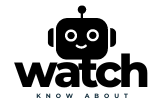In the bustling world of technology, smartwatches have become indispensable companions, helping us stay connected, track our fitness, and manage our daily tasks. However, there are times when the incessant beeping and buzzing can be disruptive or inappropriate. In various situations such as during a meeting, attending a lecture, or simply craving some peace, knowing how to turn off the sound on your smartwatch is a valuable skill.
Additionally, being able to quickly silence your device ensures that you can maintain focus and avoid causing disruptions to others. In this guide, we will explore various methods for turning off the sound on your smartwatch, ensuring you can enjoy moments of tranquility without compromising your connectivity.
Mute Your Smartwatch: Easy Methods to Turn Off Sound

Understanding Your Smartwatch
Before delving into the specific steps for turning off sound on your smartwatch, it’s essential to understand that the process may vary slightly depending on the brand and model of your smartwatch. Smartwatches from Apple, Samsung, Garmin, and other manufacturers may have different interfaces and settings.
Therefore, it’s crucial to refer to your device’s user manual for model-specific instructions. However, the general principles discussed here, including how to turn off sound on your smartwatch, should apply to most smartwatches. Mastering these steps will empower you to enjoy moments of peace and focus whenever needed.
Method 1: Using the Settings Menu
The most straightforward way to turn off the sound on your smartwatch is often through the device’s settings menu. Follow these general steps:
- Access the Settings: On your smartwatch, locate and open the Settings app. This is usually represented by a gear or cogwheel icon.
- Navigate to Sound or Audio Settings: Within the Settings menu, look for options related to sound, audio, or notifications. The specific wording may vary, but the icon or title should be indicative.
- Adjust Sound Settings: Once you’re in the sound settings, you should find options to adjust volume, vibration, and notification sounds. Locate the volume control and set it to zero or adjust it to your preferred level of silence.
- Save Changes: After making the necessary adjustments, save your changes. This may involve tapping a “Save” or “Apply” button, depending on your smartwatch’s interface.
Method 2: Using Quick Settings
Many smartwatches offer quick settings that provide convenient access to essential functions. Here’s how you can silence your device using this method:
- Swipe Down or Access Quick Settings: On your smartwatch’s home screen, swipe down from the top or access the quick settings by pressing a designated button. This will reveal shortcuts to frequently used features.
- Find Sound or Volume Icon: Look for an icon representing sound, volume, or notifications. It may resemble a speaker or a soundwave symbol.
- Adjust Volume or Silence: Tap on the sound or volume icon, and you should see options to adjust the volume or toggle between sound modes (e.g., silent, vibrate, loud). Choose the silent or vibrate mode to mute your smartwatch.

Method 3: Using a Companion App
Some smartwatches come with companion apps that allow you to customize and control various settings from your smartphone. Here’s how you can use a companion app to turn off the sound:
- Install and Open the Companion App: If your smartwatch has a companion app, download it from the App Store (for iOS) or Google Play Store (for Android). Open the app and ensure that your smartwatch is connected.
- Navigate to Sound Settings: Within the companion app, look for settings related to sound or notifications. This may be under a general settings menu or within a specific section dedicated to your smartwatch’s preferences.
- Adjust Sound Preferences: Find options to adjust the volume, enable or disable notification sounds, or switch to silent mode. Make the necessary adjustments according to your preference.
- Sync Changes to Your Smartwatch: After modifying the sound settings in the companion app, ensure that the changes are synchronized with your smartwatch. This may involve a manual sync or an automatic update.
Conclusion
Mastering the art of turning off the sound on your smartwatch is a valuable skill that allows you to enjoy moments of peace and focus. Whether you prefer the simplicity of adjusting settings directly on your smartwatch, the convenience of quick settings, or the customization offered by a companion app, the methods outlined in this guide — including how to turn off sound on your smartwatch — should empower you to silence your device with ease.
As technology continues to evolve, staying in control of your smartwatch’s features ensures that it remains a helpful tool without becoming a source of unwanted distractions. Take charge of your smartwatch experience and savour the silence whenever you need it.
Want to know more? Check out our related blogs:
Visit our website KnowAboutWatch for in-depth reviews and the latest updates in wearable tech!
FAQs
How do I silence my smartwatch?
To silence your smartwatch, swipe down from the top of the screen to access the quick settings menu, then tap the silent mode or do not disturb icon. This will mute notifications and alerts.
How do I turn off the volume on my smartwatch?
To turn off the volume, go to your smartwatch’s settings, find the sound or volume option, and reduce the volume to zero. Alternatively, enable silent mode to automatically mute all sounds.
How to stop audio from coming from a smartwatch?
To stop audio from coming from your smartwatch, go into the settings, find the media or audio section, and lower the media volume. You can also disconnect Bluetooth audio devices to prevent sound playback.
How do I turn the sound off on my watch?
To turn the sound off on your watch, open the quick settings and tap on sound settings or directly select silent mode. This will disable all alert sounds and notifications.
What does silent mode on a watch do?
Silent mode on a watch mutes all incoming notifications, calls, and alerts, ensuring that the watch vibrates instead of producing sound. It’s useful for maintaining discretion in quiet environments.