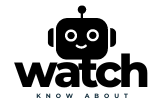Getting Started with Fitness Apps and Wearable Technology, as we embark on the journey of integrating fitness apps with wearable technology, it’s essential to grasp the fundamental concepts and advantages that come with this fusion.

Understanding the Basics of Fitness Apps
What are Fitness Apps?
Fitness apps are software applications designed to assist individuals in tracking their physical activity, managing their diet, and monitoring various aspects of their health. These apps often utilize data from wearable devices to provide users with real-time feedback on their fitness progress.
The Role of Wearable Technology
Wearable technology encompasses devices like fitness trackers, smartwatches, and other portable gadgets that can be worn on the body. These devices are equipped with sensors to monitor movement, heart rate, sleep patterns, and other health-related metrics. When integrated with fitness apps, wearables enable users to conveniently access and analyze their health data.
The Benefits of Integration
Real-Time Data Tracking
The integration of fitness apps with wearable technology allows for real-time monitoring of vital health metrics such as heart rate, steps taken, calories burned, and sleep patterns. This seamless data tracking empowers users to make informed decisions about their fitness routines based on accurate and up-to-date information.
Personalized Fitness Plans
By leveraging the data collected from wearables, fitness apps can generate personalized exercise plans tailored to an individual’s specific health metrics and fitness goals. This customization enables users to receive targeted guidance for achieving optimal results based on their unique needs and preferences.
The future of fitness is undeniably intertwined with wearable tech as it continues to evolve and offer innovative solutions for enhancing our well-being. With a clear understanding of these basics and benefits, let’s delve into the step-by-step guide for seamlessly integrating fitness apps with wearable technology.
A Step-by-Step Guide
Step 1: Choosing the Right Fitness App

As we embark on the journey of integrating fitness apps with wearable technology, the first crucial step is to select the most suitable fitness app that aligns with our individual health and wellness objectives.
Considering Your Fitness Goals
When choosing a fitness app, it’s essential to consider our specific fitness goals. Whether it’s weight loss, muscle building, or simply improving overall fitness, different apps offer varying features and focus areas. For instance, some apps may specialize in providing tailored workout plans for weight loss, while others may emphasize strength training for muscle building. By identifying our primary fitness goal, we can narrow down the options and choose an app that best caters to our unique needs.
Compatibility with Your Wearable
Once we’ve set our fitness goals, the next step is to check if the chosen fitness app works with our wearable device. This is crucial for smooth integration. We should look into app features like workout tracking, step counting, heart rate monitoring, nutrition info, and setting goals to ensure they match our device’s capabilities.
Also, it’s important to find a fitness app that offers personalized workout plans, nutrition guidance, social features, and adaptive workouts. The ideal app should blend into users’ lives, motivating them to achieve wellness goals through personalization, engagement, and data analysis.
By carefully considering these factors and choosing an app that fits our fitness goals and lifestyle, we can create a strong base for integrating it with wearable tech.
Step 2: Pairing Your Wearable Device

After selecting the ideal fitness app, the next crucial step is to smoothly pair our wearable device with it. This ensures effective communication, maximizing fitness activity tracking and optimization.
Initiating the Pairing Process
Turning on Bluetooth
To start pairing, make sure Bluetooth is on for both your wearable device and smartphone. This wireless tech acts as the bridge for communication, allowing them to connect and exchange data smoothly. Simply go to the settings on both devices and toggle Bluetooth to start the pairing process.
Finding Your Device
Once Bluetooth is enabled on both devices, we can proceed to open the fitness app on our smartphone. Within the app’s settings or dedicated device pairing section, we can select “Pair New Device” or a similar option. The app will then scan for available devices in proximity, and upon detecting our wearable device, prompt us to confirm the pairing. After confirming this action on both devices, they will establish a secure connection, enabling seamless data transfer between them.
Troubleshooting Common Issues

Connectivity Problems
While initiating the pairing process may seem straightforward for many users, occasional connectivity issues can arise during this stage. It’s essential to ensure that both devices are within close proximity and that there are no obstructions hindering their connection. Additionally, verifying that both devices have sufficient battery power and are not in low-power mode can mitigate connectivity problems.
Syncing Data
After pairing our wearable device with the fitness app, it’s crucial to regularly monitor data syncing between them. Delays or interruptions can occur due to network connectivity or software glitches. By periodically checking for synced data in the app’s dashboard, we can promptly address any discrepancies and ensure accurate real-time health metrics.
As we navigate this pivotal step of integrating fitness apps with wearable tech, let’s stay mindful of these practical considerations shared by others who have embarked on similar journeys.
Testimonials:
- Parent of a school-aged child:
“I’m pretty comfortable getting it set up and turning it on. It seems pretty straightforward.”
Wearable technology often requires either intermittent or constant connectivity with a primary device. With a variety of ways to connect, including hardware (such as 3.5-millimeter jacks or USB), Wi-Fi or Bluetooth; these connections require extensive testing in real-world situations — not simulations — to account for varying signal strength in different environments (null).
Step 3: Customizing Your Experience
As we delve into the realm of fitness apps and wearable technology integration, it’s crucial to personalize our experience to align with our unique fitness aspirations and preferences.
Setting Up Personal Preferences
Fitness Goals and Challenges
Customization options play a pivotal role in tailoring our fitness journey to meet our specific goals and challenges. By leveraging the customizable features offered by fitness apps, users can create personalized exercise routines, save regular statistics, set daily, weekly, and monthly goals, compare their performance, and keep track of their progress. This level of customization empowers individuals to align their fitness activities with their desired outcomes effectively.
Notification Settings
Besides customizing fitness goals and challenges, customizable notifications in fitness apps help users stay informed about progress and upcoming workouts. These notifications can remind users of scheduled workouts, alert them of milestones or goals achieved, and update them on community challenges or events. By personalizing notification settings based on individual preferences and workout routines, users can stay motivated and engaged during their fitness journey.
Engaging with the Community
Joining Groups and Challenges
Fitness apps offer a vibrant community where users can engage with like-minded individuals by joining groups and participating in various challenges. These groups provide a supportive environment for sharing experiences, seeking advice, and fostering motivation among members. Moreover, participating in group challenges allows users to set collective goals, track each other’s progress, and celebrate achievements together.
Sharing Your Progress
Another compelling aspect of engaging with the community through fitness apps is sharing personal progress with fellow users. Posting updates on completed workouts, achieved milestones, or breakthrough moments inspires others while receiving encouragement. This social interaction fosters accountability and camaraderie, enhancing the overall user experience.
The LittleBeats user experience survey emphasized the value of customization options for users aligning fitness activities with specific health metrics and wellness objectives. Respondents appreciated planning personalized exercise routines tailored to individual needs while seamlessly tracking progress.
Wrapping Up
As we conclude our journey of integrating fitness apps with wearable technology, it’s essential to reflect on the progress made and consider the possibilities that lie ahead in our pursuit of a healthier and more fulfilling lifestyle.
Reviewing Your Progress
Tracking Improvements
During this integration process, users have seen tangible improvements in their fitness endeavors. The smooth collaboration between fitness apps and wearable technology has empowered individuals to monitor physical activity, manage diet, and track health metrics effectively. Leveraging real-time data tracking capabilities, users gain valuable insights into progress, enabling informed decisions about fitness routines.
Adjusting Goals
The popularity of fitness apps has surged over the years due to their proven ability to increase physical activity levels and promote overall health. Respondents have explained that wearable trackers and downloadable apps are most effective when they provide feedback on progress, allowing for measurable improvements and goal setting. This aligns with the importance of physical mobile fitness app development, as these tools offer powerful features for enhancing our health journey through personalization, user engagement, and data analytics.
Looking Ahead
Exploring New Features
As we look towards the future, the seamless integration of fitness apps with wearable technology continues to evolve, offering innovative solutions for improving lives and fostering healthier habits. Wearable devices such as smartwatches and fitness trackers complement the functionality of a fitness app by providing yet another avenue for tracking fitness progress. This integration not only enhances convenience but also provides a holistic approach to wellness through personalized guidance and comprehensive health monitoring.
Expanding Your Fitness Journey
Wearable technology has enabled users to better understand their overall health while providing avenues for expanding their fitness journeys. The myriad of available fitness apps today equips us with powerful tools to tailor our exercise routines, set goals, engage with communities, and track progress seamlessly. By embracing these advancements in wearable tech integration, individuals can embark on an enriching path towards improved well-being.
In conclusion, the future of fitness is undeniably linked with wearable tech as it empowers individuals on their journeys to a healthier and more satisfying life. As we review our progress and anticipate new features in this integrated landscape, let’s continue leveraging these advancements to enhance our well-being holistically.
People Also Asked
What is the app that syncs fitness apps?
One popular app that syncs various fitness applications is Google Fit. It allows users to consolidate data from multiple fitness apps and devices, providing a comprehensive view of their health and activity metrics. Additionally, apps like Health Connect on Android can also manage and sync data across different fitness platforms.
How do I create my own fitness app?
To create your own fitness app, start by defining your target audience and the specific features you want to offer, such as workout tracking, nutrition guidance, or social sharing. Next, choose a development platform (iOS, Android, or both) and consider using app development frameworks like React Native or Flutter. You can either hire a development team or use no-code platforms to build the app. Finally, test your app thoroughly and launch it on app stores, promoting it through marketing strategies to reach your audience.
What fitness app has Spotify integration?
Several fitness apps offer Spotify integration, allowing users to listen to music while working out. Notably, Fit Radio provides curated workout playlists and integrates with Spotify, enhancing the workout experience with motivating music. Additionally, apps like Garmin Connect also allow users to sync their Spotify playlists for easy access during workouts.
How is AI used in fitness apps?
AI is increasingly utilized in fitness apps to provide personalized experiences. It can analyze user data to create customized workout plans, suggest exercises based on performance, and offer real-time feedback on form and technique. AI-driven features can also include virtual coaching, progress tracking, and adaptive training programs that adjust based on user goals and achievements, enhancing overall engagement and effectiveness.