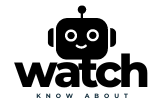In today’s fast-paced world, smartwatches have become essential gadgets that help us stay connected, track fitness goals, and manage our daily lives. But what happens when your trusty smartwatch stops charging? It can be frustrating and inconvenient, especially when you rely on it for so many tasks. If you’re facing this issue, you’re not alone. Many users encounter this problem at some point. In this article, we’ll explore the common reasons why your smartwatch isn’t charging and provide practical solutions to get it back in working order.
Why Your Smartwatch Is Not Charging

Faulty Charging Cable or Adapter
One of the most common reasons for a smartwatch not charging is a faulty charging cable or adapter. Over time, these accessories can wear out or become damaged, leading to poor connectivity.
Solution:
- Inspect the charging cable and adapter for any visible signs of damage, such as frayed wires or bent connectors.
- Try using a different charging cable and adapter to see if the problem persists. If your smartwatch starts charging with a new cable, it’s time to replace the old one.
Dirty Charging Contacts
Dust, dirt, or debris can accumulate on the charging contacts of your smartwatch and the charger, preventing proper electrical connection.
Solution:
- Clean the charging contacts on both the smartwatch and the charger using a soft, dry cloth. If the dirt is stubborn, you can lightly dampen the cloth with rubbing alcohol.
- Avoid using water or harsh chemicals, as they can damage the contacts.
Software Glitches
Sometimes, software glitches can prevent your smartwatch from charging. This can happen after a software update or due to corrupted system files.
Solution:
- Try restarting your smartwatch. If the issue persists, check for any available software updates and install them.
- In some cases, a factory reset might be necessary. However, be sure to back up your data before proceeding with a reset.
Battery Issues
A smartwatch that isn’t charging could have a defective battery. Batteries can degrade over time, leading to reduced charging efficiency or failure to charge.
Solution:
- If your smartwatch is still under warranty, contact the manufacturer for a battery replacement.
- If it’s out of warranty, consider taking it to a certified repair centre for a battery replacement.
Power Source Problems
The power source you’re using to charge your smartwatch may not provide sufficient power, or there may be issues with the power outlet.
Solution:
- Try plugging the charger into a different power outlet or using a different power source, such as a computer USB port or a power bank.
- Avoid using low-quality or uncertified chargers, as they may not provide the necessary power for charging.
How to Get Your Smartwatch Charging Again

Check the Charging Port
Ensure the charging port on your smartwatch is not obstructed by dust or debris. Use a soft brush or compressed air to clean it if necessary.
Avoid Overheating
Charging your smartwatch in extreme temperatures can affect the battery’s performance. Avoid charging it in direct sunlight or near heat sources.
Use Original Accessories
Always use the original charging cable and adapter provided by the manufacturer. Third-party accessories may not be compatible or safe.
Contact Customer Support
If you’ve tried all the above solutions and your smartwatch still won’t charge, contact customer support for further assistance. They can provide guidance specific to your device model.
Conclusion
Experiencing issues with your smartwatch not charging can be frustrating, but with the right knowledge, you can troubleshoot and resolve most problems. From checking the charging accessories to ensuring your device’s software is up-to-date, these simple steps can help you get your smartwatch back on track. Remember, regular maintenance and proper care can extend the life of your smartwatch’s battery and keep it functioning optimally.
FAQs
How long should I charge my smartwatch?
It depends on the model, but most smartwatches take 1-2 hours to fully charge. Avoid overcharging, as it can reduce battery lifespan.
Can I use a USB charger for my smartwatch?
It’s best to use the charger provided by the manufacturer. Using uncertified chargers can damage your smartwatch and void the warranty.
What should I do if my smartwatch overheats while charging?
Disconnect it immediately and let it cool down. Charging in a cool, well-ventilated area is recommended.
My smartwatch is charging slowly. What could be the reason?
Slow charging can be caused by a weak power source, a faulty cable, or background apps draining power. Try using a different charger and closing unnecessary apps.