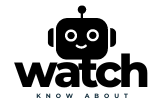Have you ever had your smartwatch freeze up at the worst possible moment? It’s frustrating, right? You rely on your smartwatch to stay connected, track your fitness, and even navigate through when it seems like everything is on hold. But when it stops working! You’re not alone, and restarting your smartwatch is easier than you think.
In this guide, we’ll walk you through the simple steps to restart your smartwatch and get it back up and running in no time. We’ll also tackle common concerns, like what to do if the restart smartwatch process doesn’t work the first time. So, let’s dive in and get your smartwatch back to its best self, one step at a time!
How to Restart Smart Watch in Minutes

What Does Restarting a Smart Watch Mean?
Restarting a smartwatch means powering it off and then turning it back on. This process helps refresh the device’s system, clearing out temporary glitches and restoring normal functionality. It’s similar to rebooting a computer or smartphone and is often the first troubleshooting step when a device isn’t working correctly.
Differences Between Restarting and Resetting
It’s important to differentiate between restarting and resetting a smartwatch. Restarting is a simple process that involves turning the device off and on again while resetting (often referred to as a factory reset) wiping all data and restoring the device to its original settings. Restarting is a quick fix for minor issues, whereas resetting is a more drastic measure typically used when troubleshooting fails or when preparing the device for a new user.
Common Issues That Require to Restart Smartwatch
- Frozen Screen: If your smartwatch screen becomes unresponsive or frozen, restarting can help resolve the issue by refreshing the system.
- Unresponsive Apps: Sometimes, apps on your smartwatch may stop responding or crash. A restart can help clear out any temporary glitches causing these problems.
- Connectivity Problems: If your smartwatch is having trouble connecting to your phone or other devices, a restart can help re-establish the connection.
Signs Your Smartwatch Needs a Restart
Lagging Performance:
If your smartwatch is running slowly or lagging, a restart can help improve its performance by clearing out temporary files and processes.
Syncing Issues with Your Phone:
If your smartwatch isn’t syncing correctly with your phone, restarting both devices can often resolve the issue.
Check Your Battery Level
Before restarting your smartwatch, it’s essential to check the battery level. Restarting with a low battery can cause the device to shut down during the process, potentially leading to further issues. Ensure your smartwatch has at least a 50% charge before restarting. If the battery is low, take a moment to charge it up to avoid any interruptions.
Back-Up Your Data (If Applicable)
While restarting usually doesn’t result in data loss, it’s always a good practice to back up your data regularly. If your smartwatch supports data backup, make sure to sync it with your phone or cloud service before restarting. This ensures that your important information, such as fitness data and notifications, is safe in case anything goes wrong during the restart process.

General Smartwatch Restart Instructions
Most smartwatches follow a similar process for restarting. Here’s a general guide that applies to many models:
- Press and Hold the Power Button: Locate the power button on your smartwatch and press it down.
- Wait for the Power Off Option: Continue holding the button until you see an option to power off or restart the device.
- Select Restart or Power Off: Depending on your model, you may have the option to restart directly or power off. Choose the appropriate option.
- Power On the Device: If you choose to power off, wait a few seconds, then press and hold the power button again until the device turns back on.
Brand-Specific Instructions
Different brands may have specific instructions for restarting. Here are detailed steps for some popular smartwatch brands:
Apple Watch:
- Press and hold the side button until the power off slider appears.
- Drag the slider to turn off the watch.
- Once off, press and hold the side button again until the Apple logo appears.
Samsung Galaxy Watch:
- Press and hold the Home and Back buttons simultaneously until the device turns off.
- Wait a few seconds, then press and hold the Home button until the watch turns on.
Fitbit:
- For most models, press and hold the left and bottom right buttons until you see the Fitbit logo on the screen.
- Release the buttons, and the watch will restart.
Garmin:
- Press and hold the Light button until the device powers off.
- Wait a few seconds, then press and hold the Light button again to turn it back on.
What to Do If Your Smart Watch Won’t Restart
If your smartwatch doesn’t restart using the standard method, try these alternative approaches:
- Hard Reset: This involves holding down multiple buttons simultaneously to force the device to restart. Refer to your user manual for specific instructions.
- Forced Restart: Some smartwatches have a hidden reset button or a specific combination of buttons to press. Check your manual or the manufacturer’s website for details.
If these methods don’t work, it may be time to seek professional help. Contact the manufacturer’s customer support or visit an authorized service centre.
Handling Persistent Issues
If restarting doesn’t resolve the problem, consider these additional steps:
- Check for Software Updates: Ensure your smartwatch is running the latest software version, as updates often include bug fixes and performance improvements.
- Factory Reset: As a last resort, you may need to perform a factory reset to restore the device to its original settings. This will erase all data, so back up your information before proceeding.
- Contacting Customer Support: If all else fails, reach out to customer support for assistance. They can provide specific troubleshooting steps or arrange for a repair if necessary.

Optimizing Performance After a Smartwatch Restart
To ensure your smartwatch runs smoothly after a restart, consider these tips:
- Update Software and Apps: Regularly check for updates to your watch’s operating system and apps. Updates often include bug fixes and new features that can enhance performance.
- Close Unused Apps: Avoid running too many apps simultaneously, as this can slow down your watch. Close unused apps to free up system resources.
- Monitor Battery Usage: Keep an eye on your watch’s battery usage and adjust settings to optimize battery life. Lower screen brightness and disable unnecessary notifications to extend battery life.
Preventative Measures
Taking preventative measures can help you avoid frequent restarts and keep your smartwatch running smoothly:
- Regular Maintenance: Clean your smartwatch regularly to prevent dirt and debris from affecting its performance. Use a soft, lint-free cloth to wipe down the screen and casing.
- Avoid Overloading: Don’t overload your watch with too many apps or data. Keep it organized and only install apps you use regularly.
- Proper Storage: Store your smart watch in a cool, dry place when not in use. Avoid exposing it to extreme temperatures or moisture, as this can damage the internal components.
Conclusion
Restarting your smartwatch is a simple yet effective way to resolve minor issues and improve its performance. By understanding the basics, recognizing when a restart is necessary, and following the proper steps, you can keep your smartwatch running smoothly.
Don’t let a frozen or unresponsive smart watch disrupt your day. With the knowledge and steps provided in this guide, you can confidently restart your smartwatch and get back to enjoying its many features. Remember, regular maintenance and updates are key to preventing issues and ensuring your device performs at its best.
If you found this guide helpful, please leave a comment below or share your own experiences with restarting your smartwatch. Have any questions? Feel free to ask, and we’ll be happy to help. Don’t forget to share this guide with friends and family who might benefit from it. Stay connected and keep your smartwatch running smoothly!
Want to know more? Check out our related blogs:
- Dive into Watch Movement Complications
- How to Manually Set a Watch?
- Best Android Smartwatch for Kids
Visit our website KnowAboutWatch for in-depth reviews and the latest updates in wearable tech!
FAQ’s
How often should I restart my smartwatch?
There’s no set rule, but restarting your smartwatch once a week can help maintain its performance.
Will restarting my smart watch delete my data?
No, restarting your smartwatch won’t delete your data. However, it’s always good to back up your data regularly.
What should I do if my smart watch keeps freezing?
If your smartwatch frequently freezes, try performing a factory reset or contact customer support for further assistance.
Can I restart my smart watch if the screen is unresponsive?
Yes, most smartwatches have a hard reset or forced restart option for situations where the screen is unresponsive.