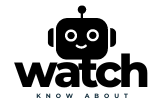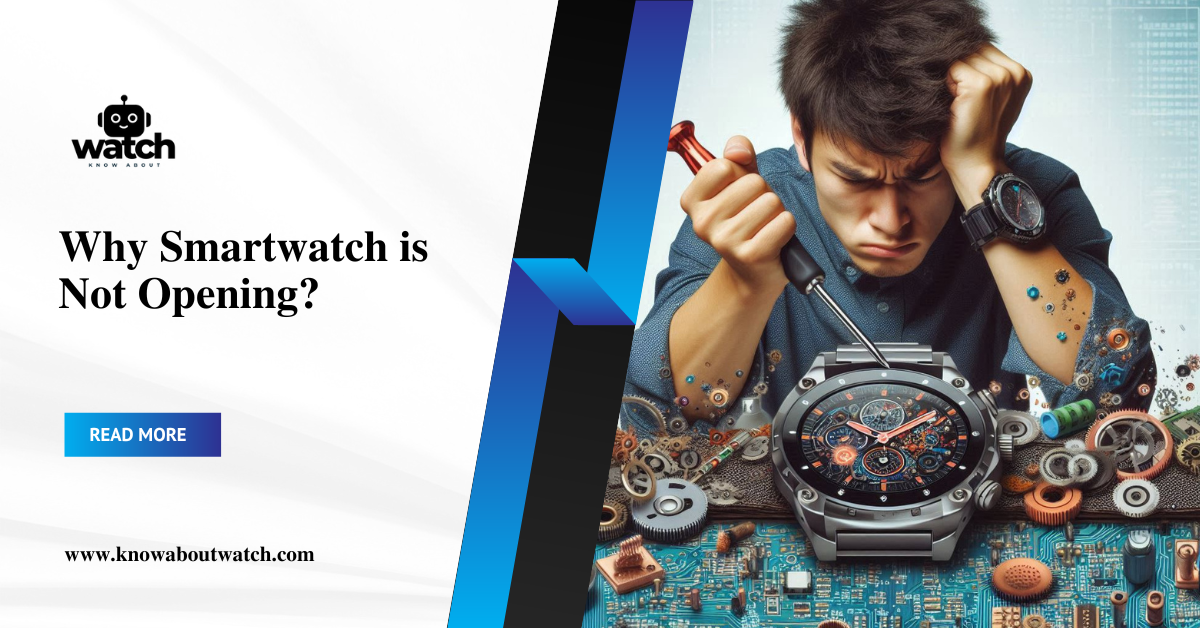Smartwatches have become indispensable tools in our everyday lives, helping us stay connected and track our health effortlessly. But what happens when your trusty gadget stops working? Understanding why your smartwatch is not opening can save you a trip to the service centre and help you troubleshoot the issue at home. In this guide, we’ll walk you through the possible reasons and solutions to get your smartwatch back up and running.

Why Smartwatch is Not Opening
Like any other piece of technology, smartwatches can experience glitches or hardware failures. Let’s explore the most common causes:
Battery Issues
One of the simplest reasons your smartwatch is not opening could be a drained battery. Even if your watch was charged overnight, the battery may have discharged quickly due to a faulty battery or power-intensive apps running in the background.
Software Glitches
Software updates are crucial for your smartwatch’s optimal performance. However, incomplete or failed updates can cause your smartwatch to freeze or not open at all.
Physical Damage
Despite being marketed as water-resistant, not all smartwatches can handle prolonged exposure to water or significant impacts, which could lead to internal damage.
Power Button Issues
Over time, the power button on your smartwatch might wear out or malfunction, preventing the device from turning on.

Troubleshooting Steps
Now that we’ve identified the possible reasons, here’s how you can attempt to fix your smartwatch:
Charge Your Smartwatch
- Start by placing your smartwatch on its charger. Ensure the charger is properly connected to a power source. Wait for a few minutes and try to turn it on again. If it’s still not opening, leave it on charge for a more extended period and then attempt to power it up.
Perform a Soft Reset
- Many software issues can be resolved by performing a soft reset. This typically involves holding down the power button for 10-20 seconds until the watch restarts. This can help clear any temporary glitches or frozen processes.
Inspect for Physical Damage
- Check your smartwatch for signs of water damage or cracks in the screen. If you find any, it’s best to contact the manufacturer or a professional repair service as attempting to fix it yourself might void the warranty.
Check the Power Button
- Try pressing the power button multiple times to see if it’s stuck or unresponsive. If you notice any issues with the button, professional repair might be necessary.
Update the Software
- If your smartwatch has enough battery power, connect it to Wi-Fi and check for any pending updates. Updating to the latest firmware can fix bugs and improve device performance.
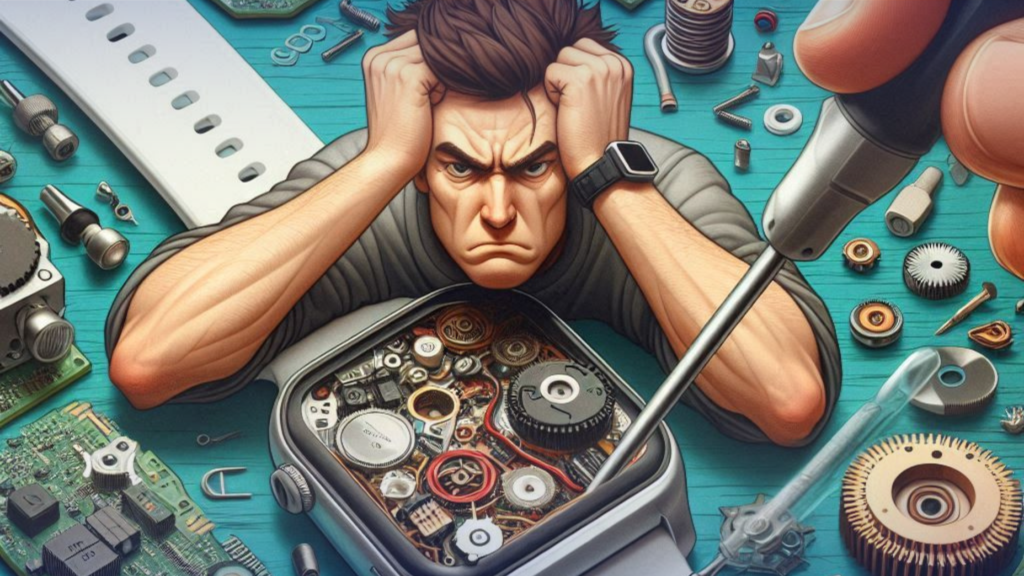
Preventive Measures
To avoid facing a non-responsive smartwatch in the future, consider the following tips:
Regular Charging
Ensure you’re not letting the battery drain completely, as this can shorten its lifespan.
Protective Accessories
Use screen protectors and sturdy cases to prevent damage from falls and impacts.
Water Exposure
Even if your smartwatch is water-resistant, avoid wearing it while swimming or showering to minimize risk.
Conclusion
Your smartwatch is a sophisticated device, and there are numerous reasons it might not be opening. By understanding these potential issues and following the troubleshooting steps provided, you can often resolve the problem yourself without needing professional help. Regular maintenance and care can also help prolong the life of your smartwatch, ensuring it remains a reliable companion.

FAQs
Why is my smartwatch not charging?
Ensure the charger is connected correctly and there are no obstructions or debris on the charging port. Try a different outlet or charging cable to rule out a faulty charger.
How do I know if my smartwatch has water damage?
Signs of water damage may include fogging under the screen, unresponsiveness, or erratic behaviour. If you suspect water damage, contact a professional for repair.
Can I fix a faulty power button on my smartwatch?
It’s best to have a professional assess and repair a faulty power button to avoid voiding the warranty or causing further damage.
How often should I update my smartwatch’s software?
Keep your smartwatch’s software updated as soon as new versions are available to ensure optimal performance and security.
What should I do if my smartwatch still doesn’t open after trying all the troubleshooting steps?
If none of the steps work, it’s recommended to contact the manufacturer’s customer support or visit a professional repair service for further assistance.
Why is my smart watch not turning on?
Your smartwatch may not be turning on due to a drained battery, a faulty power button, or internal damage caused by impact or water. Charging the device or attempting a soft reset might resolve the issue.
Why is my smartwatch not responding?
If your smartwatch is unresponsive, it could be due to software glitches, a frozen app, or insufficient battery power. Try restarting the device or performing a soft reset to fix the issue.
How do I turn my smartwatch on?
To turn on your smartwatch, press and hold the power button until the device vibrates or the screen lights up. If it doesn’t turn on, ensure it has enough battery power by charging it for a few minutes before trying again.
How do you fix a smartwatch that won’t charge?
Inspect the charging cable and port for any debris or damage. Try using a different charging cable or outlet. If the problem persists, consider cleaning the charging port gently or seeking professional repair.
Why is my smartwatch not turning on after charging?
If your smartwatch still won’t turn on after charging, it could be due to a faulty charger, a damaged battery, or internal hardware issues. Try using a different charger or cable, or contact the manufacturer for further assistance.
How to fix a smartwatch not charging?
Ensure the charging port is clean and free from debris. Check the charger and cable for any signs of damage. Try using a different charger and outlet. If the problem persists, consult a professional for repair.
How to turn on a smartwatch without a power button?
Some smartwatches may have alternative methods for powering on, such as connecting them to a charger or pressing a combination of buttons. Refer to the user manual for specific instructions or seek professional advice.
Why is my smartwatch screen not working?
A non-functional screen can result from a software glitch, physical damage, or a malfunctioning touch sensor. Try restarting the device or performing a soft reset. If the issue persists, consult a professional.
T500 smartwatch not turning on?
Ensure the T500 smartwatch is fully charged. If it still won’t turn on, try a soft reset or inspect for physical damage. Contact the manufacturer or a professional for further assistance if the problem persists.
Fitpro smartwatch not charging?
Check the charging cable and port for any damage or debris. Try using a different charger or outlet. If the Fitpro smartwatch still won’t charge, it may require professional repair.
Smartwatch touch screen not working solution?
Restart the smartwatch to clear any temporary software issues. If the touch screen remains unresponsive, check for software updates or perform a factory reset. If the problem continues, seek professional help.
T800 Ultra smartwatch not turning on?
Charge the T800 Ultra smartwatch fully and attempt a soft reset. Inspect the device for any physical damage or water exposure. If the issue persists, contact the manufacturer for support or consider professional repair.